Introduction
Friends, Today we will give complete information about how to start blogging in India in this article so that you too can start blogging today. You have seen Instagram, YouTube, or a friend earning lakhs of rupees from blogging and many questions related to blogging come to your mind.
Like What is blogging, how to earn money from blogging, how to start blogging, how to create a blog and earn money, how to make money from blogging, how to set up blog website, etc. Many more questions would come. In this article, to answer all these questions, I will tell you a very good and easy way for you to earn lakhs of rupees from blogging.
Table Of Content
[ez-toc]
What is Blogging?
If you have good knowledge of any field and you write that information and share it with other people with the help of the internet, then that process is called blogging.
For example: If you search AOson Ji on Google, then Google will show you many different search results and you will go to any website and get information about AOson Ji and the web page on which you will find information about AOson Ji. Taking information, that page is called a blog website.
This whole process of which making a blog website and putting content on it, earning money from it is called blogging in online language. Just like the one who makes videos on YouTube is called Youtuber, the one who makes videos on Instagram is called Instagrammer, when you do blogging then you will become a blogger.
Get More Best Way to Earn Money Online Free
Top 10 Easy Ways to Earn Money Online Free:- Click Here
How to Earn Money From Blog Website?
You searched for AOson Ji by going to Google and you go to any website to get information about AOson Ji. Some advertisements appear on the website page of the website you visit, which are on the sides and articles of the web page. Due to this, the owner or blogger of the website earns on showing these ads and you are a visitor to that website and the more visitors come to the website, the more its owner or blogger earns.
This is one way in which you can earn money from blogging. There are many such ways by which bloggers earn money. If seen, if visitors do not come to your blog or come less, then you cannot earn much money from blogging. Overall, the more visitors, the more you earn. Apart from Google’s ads, you can also earn money from blogging by doing affiliate marketing, paid promotions, paid banners, and paid articles.
How to Start Blogging in India? – 2023
Now it comes to how to start a blog in 2023 so that you can start earning money from blogging in just 3 months. Earlier those bloggers used to make blogs of Multi-Niche. There used to be different categories of content on the same website, such as educational content, gaming content, news content, etc. on the aosonji.com website itself. All these types of content were found on the same website, which made it very difficult to rank these websites and it took a lot of time to earn money from such a website.
As time changed, people said that create a blog or website on a single niche, so that it will rank quickly in Google and more and more visitors will come to the single niche blog or website and you will start earning from them quickly. This single niche blog or website lasted for a long time, but at present, a micro niche blog or website runs a lot. By creating a micro niche blog or website, you can start earning very quickly.
What is a Blog Niche?
Do you know about the category, if yes then both Niche and category are the same.
What is called a category?
Explanation For example, a blog page gives you information about technology and only technology information is available on that website. This means the Niche or category technology of that website.
What is Micro-Niche Blogging?
Now it comes to what is a micro niche blog or website. Let’s understand it with an example store.aosonji.com is an Android apps website on which all the available apps are available. This is an Android app-based website that has all different category apps. But micro niche means that instead of making a website on all the apps, making a blog website on a specific app means making a website on a micro category, this is called micro niche blogging.
The advantage of this is that your blog or website is in a micro category so that blog or website ranks very quickly in Google. Due to being ranked in Google, visitors also start coming quickly to it. Overall, we quickly start earning money from blogging. If you also want to earn money from blogging in 2023, then a micro niche blog can be a very good option for you.
Requirements for Starting a Blog
The Basic Requirements for Starting a Blog in India are:
S. No. | Requirements | Details |
1. | Devices* | A computer laptop or Mobile with an internet connection. |
2. | Platform* | A blogging platform such as WordPress, Blogger, Medium, or Wix Etc. |
3. | Domain & Hosting ( Optional ) | A domain name and web hosting (optional for a self-hosted blog like Blogger). |
4. | Blog Niche or Topic* | A niche or topic to write about. |
5. | Basic SEO knowledge* | Basic knowledge of SEO (Search Engine Optimization) and online marketing. |
6. | Consistency* | Consistency in publishing new blog posts. |
7. | Passion and dedication* | Passion and dedication to blogging in any case. |
How to Create a Blog on Blogger? – 100% Free
Friends, to make us a free blog website, you have to go to Blogger.com. You can sign up as a blogger from Gmail.
As soon as you sign, you will see a create new blog button in front of you. As soon as you click on Create a new blog, a new pop-up will appear in front of you. You have to enter the title of your blog like Blog Wala, AOson Ji, Techo Info, Information Baba, Info World, Etc. Keeping your blog title unique, which people search on Google, then only your blog should come.
Then you have to enter the address of your blog, which is also called domain name, Link, and URL, matching a unique blog title of that blog. Then you have to enter your Display Name. After this step, you have a basic blog website. You can view your blog from your dashboard by clicking on View Blog. You can control the entire blog website from your dashboard.
Simple and Quick 8 Steps to Create a Blog on Blogger
Follow All the Given steps carefully to Create a Blog on Blogger. – 100% Free
Step 1. Go to Blogger website
Go to Blogger’s official website (www.blogger.com) and sign in using your Google Account.
Step 2. Create a New Blog
Click on the “Create New Blog” button on the main dashboard. This will open a new window where you can set up your blog.
Strep 3. Choose a title
Enter the title of your blog in the “Title” field. This is the name that will appear on your blog and in the header.
Step 4. Choose a Domain Name:
Choose a unique domain name for your blog. You can select a custom domain name or use a subdomain provided by Blogger.
Step 5. Choose Your Display Name :
Choose the name you want your website visitor to see.
Step 6. Choose a Theme:
Choose a theme for your blog from the available options in the theme section. You can customize the theme’s colors, fonts, and layout.
Step 7. Create your first post
Click on the “Create Post” button to create your first blog post. Add a title and write your post in the text editor. You can add images, videos, and links to your posts.
Step 8. Preview and publish your post
Once you’ve finished writing your post, preview it by clicking the “Preview” button. If you’re happy with the way it looks, click the “Publish” button to publish it to your blog.
How to create a Blog on WordPress?
Two things are needed to create a website or blog. First of all, domain and hosting are required.
Domain: Domain is a kind of website address. The domain of this blog is “aosonji.com”. Similarly, if you also want to create your blog or website, then you also have to register a domain name for your blog or website. In this, the domain extension can be different such as .com, .in, .biz, .info, .in, .co.in, etc.
There are different extensions like this. So the name of which you want the domain and whatever extension you want. You can register your domain address by adding both. This is the address of your website or blog through which people visit your website or blog.
Hosting: You have registered the domain of your blog or website. But whatever content you put on it like images, videos, articles, etc, where will you store all these things? If you will store all this somewhere, then for this you have to take a hosting.
You can understand hosting in such a way that it is a kind of online storage in which whatever you upload on the website is stored on this online storage. Overall hosting stores all the assets of your website and you can create your website or blog with hosting and domain.
How to buy Domain and Hosting? – 5 Easy Steps
To buy hosting, follow all the steps given below carefully.
Step-1 Select Hosting Provider
Now you have to buy a hosting and domain, for this, you can buy any of the hosting providers from this list. This is the best hosting provider in all the markets. Which is used by almost all website bloggers.
Step 2 Go to the website of the hosting provider.
First of all, you go to the website of the hosting provider from the given link. You will get up to 80% + 20% off by going through the given link.
Step 3. Choose the Hosting Plan
Now whatever web hosting you want to purchase, you will click on it. I will tell you to buy premium hosting. You will get the domain free with premium hosting, so you will not have to buy the domain separately.
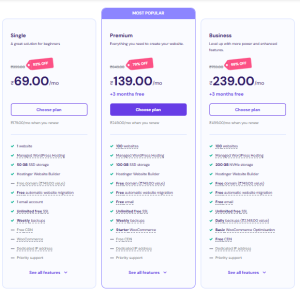
Step 4. Click on Add To Cart
After Clicking on Add To Cart then 1. Choose a period, 2. Create your account, 3. Select payment and the last step to purchase hosting is to Complete Payment Successfully
Your hosting was successfully purchased after payment.
Step 5. Install WordPress
Control Panel of hosting by connecting hosting and domain after purchasing hosting Install WordPress on your domain. Now your normal blog website is ready.
Best & Easy 7 Steps For Start Blogging in India?
- Choose your niche
- Choose a blogging platform
- Choose a domain name
- Set up your blog
- Create content
- Promote your blog
- Monetize Your Blog
Step 1. Choose your niche
Choose your niche – The first step in starting a blog is to decide what topic you want to write about on your blog. Your niche should be something that you are aware of and have an interest in that niche. Many people in India make their blogs on food, travel, fashion, and technology.
Step 2. Choose a blogging platform
Choose a blogging platform – There are many blogging platforms available online, such as WordPress, Blogger, and Wix. You can choose the one which is best for you. I suggest you choose Blogger or WordPress because I also started with Blogger.
Step 3. Choose a domain name
Choose a domain name – Your domain name is your website address. Due to this people come to your website. Choose a domain name that reflects your niche and is easy to remember. For example – technology.com This is best for technology website.
Step 4. Set up your blog
Set up your blog – Once you’ve chosen your platform and domain name, you can set up your blog. After setup, your blog will be on the basic theme. You can choose the theme you like and change the design of that blog to give it a nice look.
Step 5. Create content
Create content – The most important part of a blog website is its content. You can create blog posts, videos, podcasts, and other types of content in your niche.
Step 6. Promote your blog
Promote your blog – To attract website visitors to your blog, you need to promote it. You can promote your blog by sharing it on social media, email marketing, guest posting,g and using other methods.
Step 7. Monetize Your Blog
Monetize Your Blog – Once you have completed the steps above, you can monetize your blog website using advertising, sponsored content, affiliate marketing, and other methods.
Conclusion
Now after reading this article, you must have got complete information about blogging and how to start your blogging career. By following the methods mentioned in this article, you can start your blogging career by making your blog website successful or you can earn a good amount of money from blogging as a side income.
My opinion is that you should make your blog website on WordPress because there are many WordPress Plugins on WordPress with the help of which you can easily customize your website. Creating a website on WordPress costs a maximum of 2000 rupees (25 $). It is worth remembering that you should create a blog website on the same category or niche in which you have the most interest and knowledge because it is important to become a successful blogger in blogging, your entire blogging career depends on it.
If you face any problem in blogging then you can contact us.
Gmail: bloggerissue@gmail.com


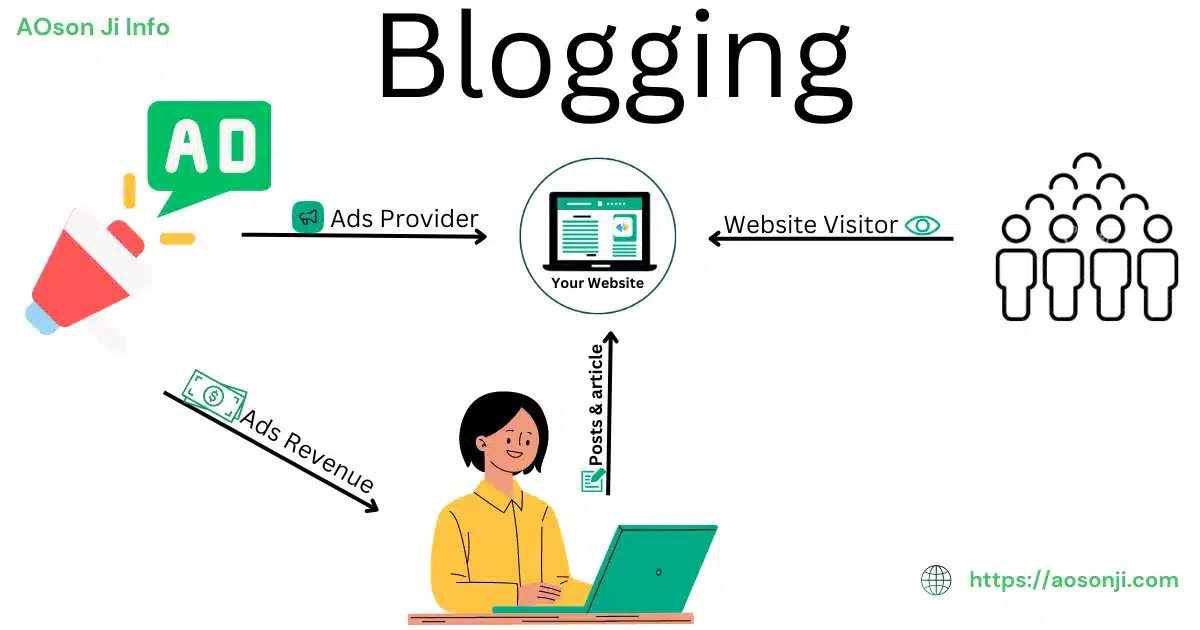
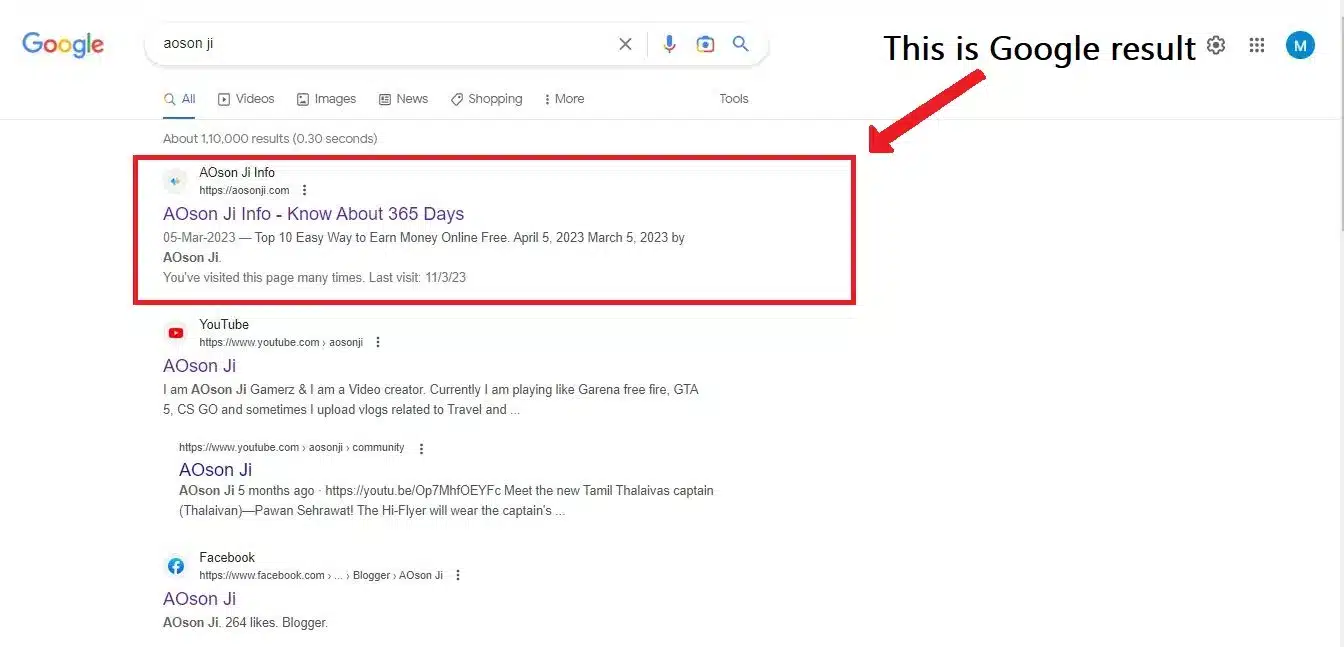

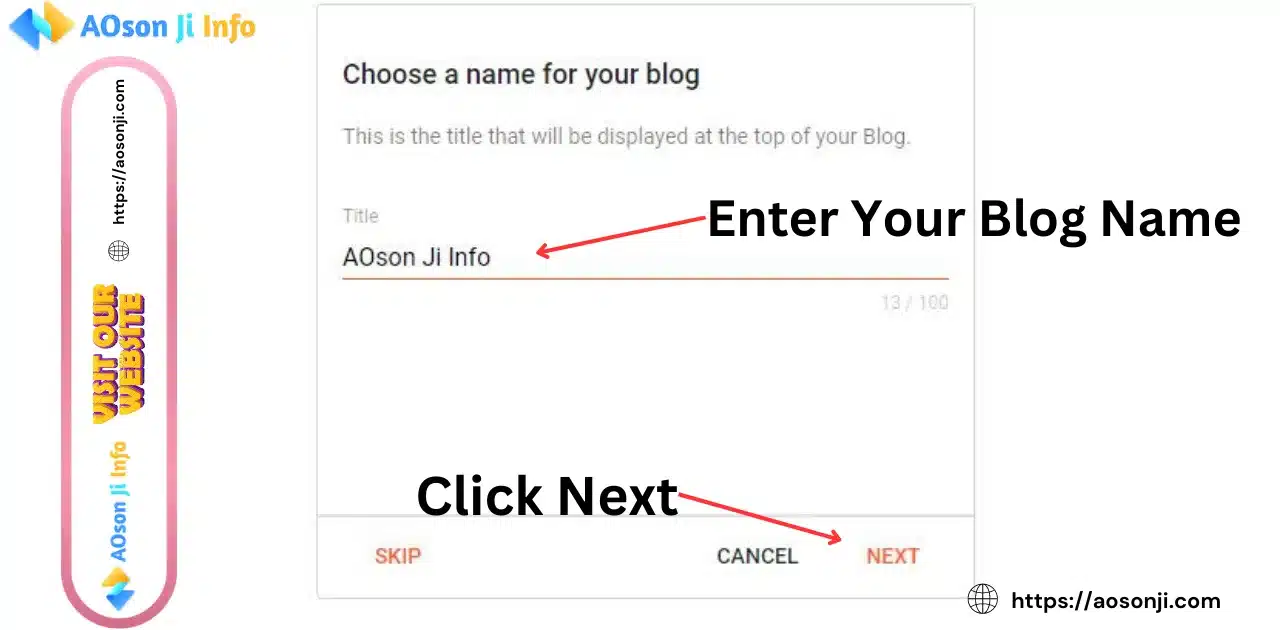

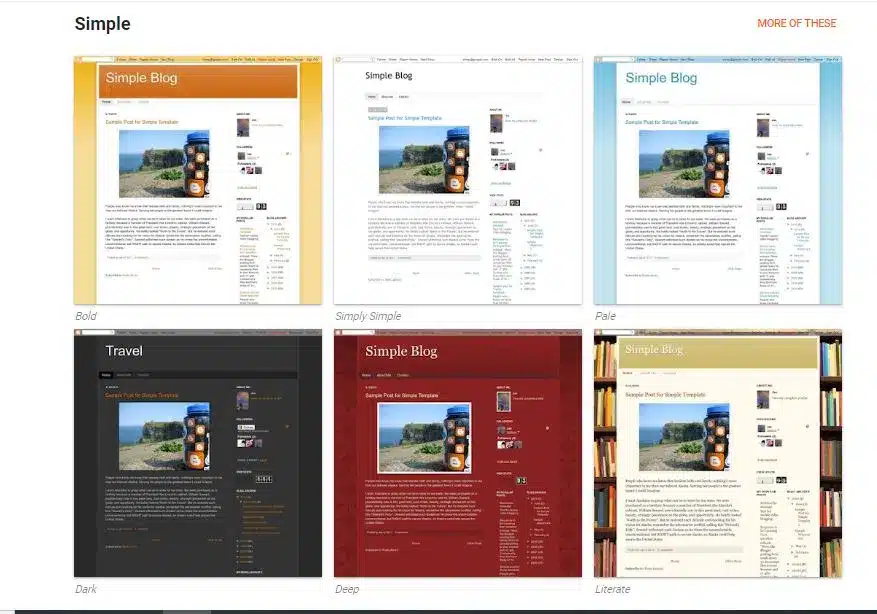
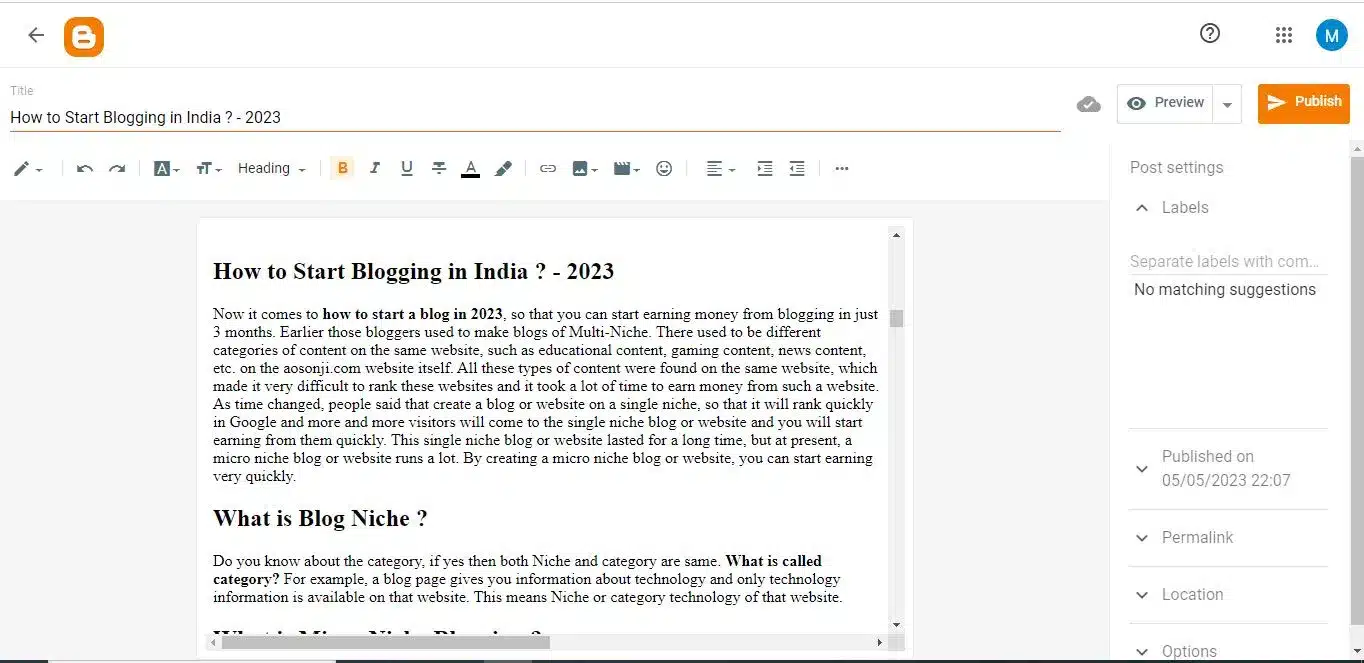
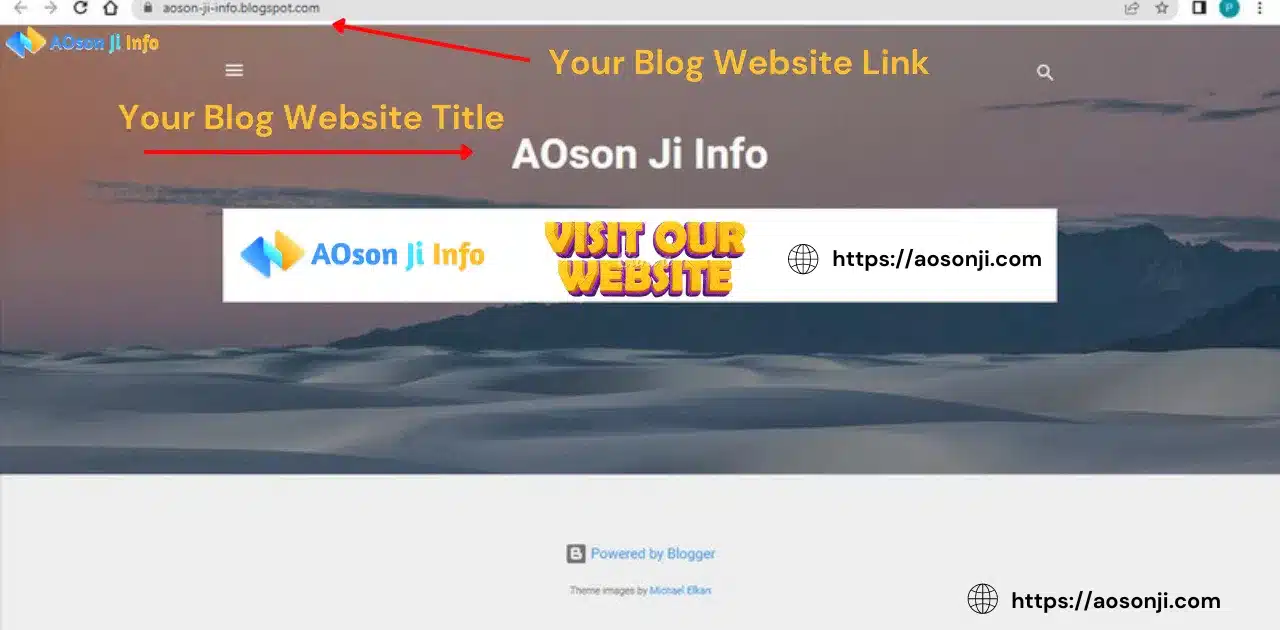
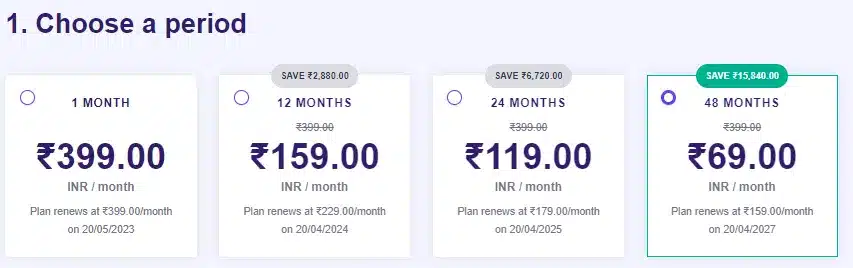

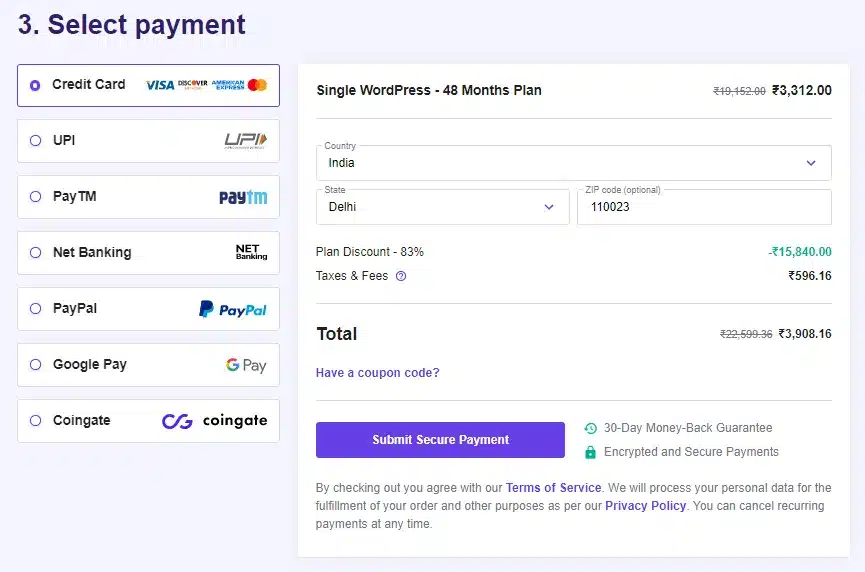







7 comments
Pingback:
Top 10 Easy Way to Earn Money Online FreePawna kumar
great post about blogging. it is heip me to start my blogging life.
thank you for helping me.
Mohammad Kesh
Your article is very nice, I am read this article and I am understand How to Start Blogging in India.
Keep it up😘
Noor Ash
You are right bro. 👍👍👍👍
Pingback:
Best Blogging Platform to Make Money : 2024Pingback:
Top 10 Easy Ways to Earn Money Online Free : 2024Pingback:
What is Website Hosting and Domain? - 2024